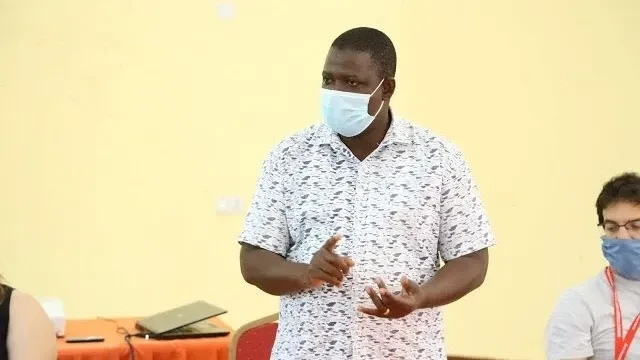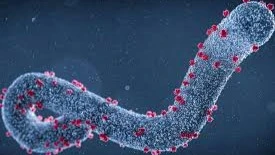What end-users need to know about cyber-security

When we talk about cyber security, we mean the process of protecting against cyber-attacks on computers, mobile devices, electronic systems, networks, and data. Because of developing security vulnerabilities, changing hacking strategies, and changing technology, cyber security requirements are becoming more and more complex on a regular basis.
Computer networks and ICT solutions are becoming increasingly important to our society, economy, and critical infrastructure. This has changed how business is done, how public services and government are run, and how healthcare and education are delivered. The security of personal information and data belonging to individuals, companies, organisations, and even the government is now facing additional challenges as a result of these changes.
As a consequence, cyberattacks have grown more attractive and maybe terrifying. Cyber security is not just a simple matter of having a username and password. Cyber security has become a fundamental aspect of daily living because we rely on the exchange of information between various aspects of our lives.
What do you need to know about cyber security?
The majority of us have a lot of data from our computers, smartphones, tablets, storage devices, and other sources.
Firstly, we need to be aware. What information do you possess, how secure is it, and how significant is it?
Secondly, we must be aware of access. What may occur if misplaced or falls into the wrong hands.
Lastly, in order to protect it, we must be aware of appropriate precautions. (i) When using the internet, consider your options before clicking anything and make sure the website, link, and person you're connecting with are legitimate. (ii) Avoid giving strangers access to your personal information (iii) Verify that your antivirus software is up to date. (iv) Create unique login credentials for each account.
Internet Safety Quick Tips
Since the internet is an untrustworthy network, consider your options carefully before clicking any links or opening any email attachment. once you click a link affected by malware or download phishing email attachment your device will no longer function the same.
One of the fundamental guidelines for preventing cyberattacks via email is to never open an attachment if you don't anticipate it to be sent even to someone you know. If you receive an attachment, try to confirm with the sender before opening it. This is because there are many tools available for impersonating someone, which hackers can use to send phishing attachments that, if opened, grant them access to your device.
Stay away from public Wi-Fi. Because you share with individuals you don't know, it's called public Wi-Fi. Anybody can create Wi-Fi with any name so don’t be full with free Wi-Fi with the name of the place. When you join a free Wi-Fi network, your traffic is routed through the network owner, who can easily access your credentials. Tips for staying secure when using free Wi-Fi: (i) Make sure you connect to the correct hotspot when using public Wi-Fi. (ii) Use a paid VPN, if you have one, to encrypt your traffic; otherwise, don’t use a free one. Stay away from free VPN, its possibly belongs to hackers. (iii) Otherwise, because Telegram and WhatsApp have end-to-end encryption, you can only use them when using free Wi-Fi.
Having multiple passwords or changing them frequently is one of the main issues faced by most users. An even bigger risk is that most users end up keeping their passwords on their browsers. Some individuals who use the same or basic password for several accounts may have already been subject to data breaches. When a hacker has access to one account, they can use it to access other accounts. The password must consist of alphanumeric characters, which are combinations of capital, lowercase, digits, and symbols. There are a lot of suggestions in the password, but I can use math tips now. Take a look at this password: "4+Twenty=24". If I have a Gmail account, it will be "4+Twenty=24g." If I have a Facebook account, it will be "4+Twenty=24f," If I have an e-office account, it will be "4+Twenty=24e," and so on. Thus, regardless of how many accounts we have, we can still easily construct difficult passwords for each of them.
For most users, removable media—such as smartphones, SD cards, USB sticks, and external hard drives—represents their biggest security risk. People are connecting unknown removable media to their devices without realizing the consequences. This raised the risk of security breaches when it wasn't safe. You should never share removable media, and if you do, make sure to scan it for viruses. If not, ask someone to email you the information.
We don't have free food in cyber security, so avoid free tech-related things like free Wi-Fi, free download, free software, winning a lottery or green card without participating as there are ways to pay without realizing it. And make sure to always lock your computer (device) screen and disconnect the network when you're not using it.
Last but not least, in cybersecurity nothing is “set and forget”, keep yourself updated on how to handle new threats and exploits because what is secure now might not be necessary to provide security tomorrow.
Ibrahim Sultan is a cyber-security expert based in Dar es Salaam. He can be reached through email address: [email protected]
Top Headlines
© 2025 IPPMEDIA.COM. ALL RIGHTS RESERVED